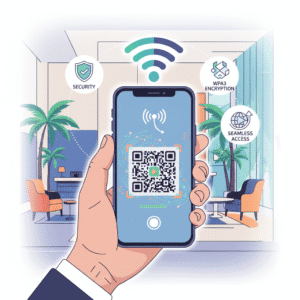Table of Contents
- Understanding QR Business Cards
- How Digital Networking QR Transforms Connections
- Advantages of QR Code Networking for Professionals
- Best Practices for QR Business Cards in Digital Networking
- Integrating QR Business Cards with Mobile Apps
- Frequently Asked Questions
- Conclusion
Key Points
- QR business cards replace paper cards with a scannable code that instantly shares contact data.
- Digital networking QR technology speeds up introductions and reduces the chance of human error.
- QR code networking provides real‑time analytics, letting professionals see who scanned their card and when.
- Design, placement, and regular updates are crucial for maximizing the impact of QR business cards.
- Mobile apps such as QR Master Plus and QR Code Genie simplify creation, editing, and tracking of QR codes.
- Integrating QR codes with CRM and email platforms creates a seamless workflow for follow‑ups.
- Eco‑friendly benefits and cost savings make QR business cards a sustainable networking choice.
Introduction
Networking has always been about making a memorable impression, exchanging contact details, and following up with a personal touch. In the past decade, the humble paper business card has begun a quiet revolution, driven by the rise of QR codes. Today, a single square of black and white can carry a full digital profile, social media links, a vCard, or even a personalized landing page. This shift is more than a novelty; it reflects a broader move toward digital networking QR solutions that align with how professionals communicate in a mobile‑first world.
When you hand someone a QR business card, you are handing them a gateway to your online presence. The code can be printed on a traditional cardstock, embedded on a badge, or displayed on a smartphone screen. The recipient simply scans the code with their device, and the information appears instantly—no need to type a name, email address, or phone number. This seamless exchange eliminates transcription errors, speeds up the follow‑up process, and provides valuable data for the card owner.
In this article, we will explore how QR codes enhance networking, why digital business cards are becoming indispensable, and how you can leverage QR code networking to grow your professional relationships. We’ll dive into the technology behind QR business cards, the practical benefits they bring, best practices for design and placement, and the role of dedicated mobile apps that make creation and management effortless. Whether you’re a seasoned executive, a startup founder, or a freelance designer, understanding QR code networking will give you a competitive edge in today’s fast‑paced business environment.
Understanding QR Business Cards
QR business cards are a modern twist on the classic paper card, using a Quick Response (QR) code to store and transmit contact information. The code can be printed directly onto a traditional card, or it can exist solely as a digital image that you share via email, messaging apps, or social media. The core idea is simple: a scanner reads the pattern, decodes the embedded data, and automatically adds the contact to the user’s address book or opens a web page.
What Are QR Business Cards?
A QR business card typically contains a vCard—a standard file format for electronic business cards. Inside the vCard, you can store your name, title, company, phone number, email address, physical address, and even links to LinkedIn, Instagram, or a personal portfolio. Some advanced QR business cards also embed a short URL that leads to a dynamic landing page where you can showcase a video introduction, a portfolio, or a calendar for booking meetings.
The beauty of QR business cards lies in their flexibility. Because the QR code is just an image, you can place it on a traditional printed card, a sticker, a laptop lid, or a conference badge. When someone scans the code with their smartphone camera or a dedicated QR scanner app, the data is instantly transferred, eliminating the need for manual entry. This instant transfer is the essence of digital networking QR technology.
History and Evolution
QR codes were invented in 1994 by Denso Wave, a subsidiary of Toyota, to track automotive parts. Their high data capacity and fast readability made them ideal for industrial use, but it wasn’t long before marketers recognized their potential for consumer engagement. By the early 2010s, QR codes began appearing on advertisements, product packaging, and event flyers.
The transition to business networking started around 2015, when entrepreneurs realized that a QR code could replace the static paper card. Early adopters used basic QR generators to embed a simple URL linking to a LinkedIn profile. Over time, the technology matured: dynamic QR codes allowed owners to change the destination URL without reprinting, analytics provided insights into scans, and design tools enabled aesthetically pleasing codes that blended with brand identity.
Today, QR business cards are part of a broader ecosystem that includes mobile apps, cloud‑based contact management, and integration with Customer Relationship Management (CRM) platforms. This ecosystem makes QR code networking not just a novelty, but a strategic tool for building and nurturing professional relationships.
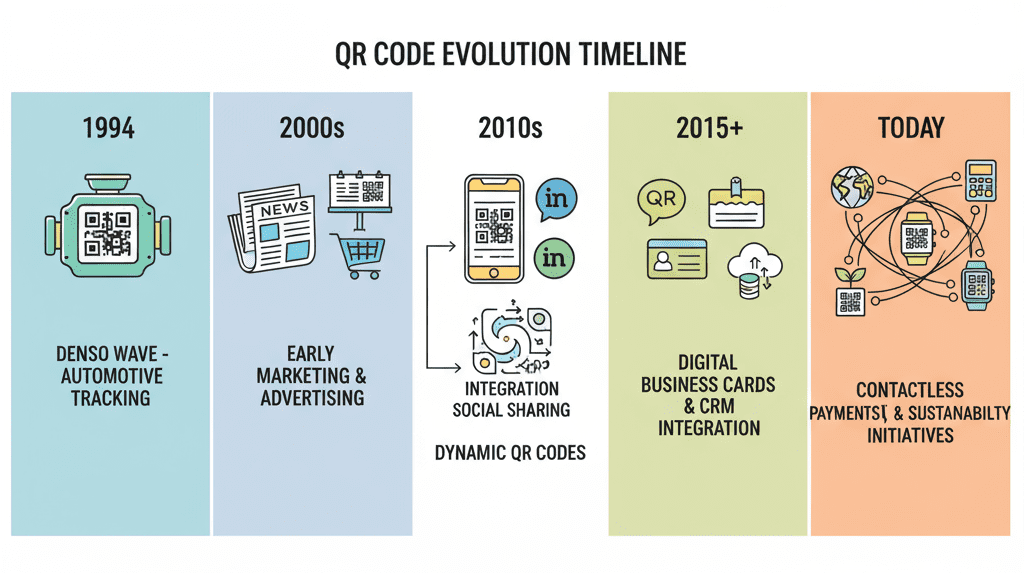
How Digital Networking QR Transforms Connections
Digital networking QR solutions have changed the way professionals meet, exchange information, and follow up. By turning a static piece of paper into an interactive data conduit, QR codes streamline the networking workflow from the moment of introduction to post‑event engagement.
Scanning Process
Modern smartphones have built‑in QR scanners within the camera app, making the scanning process as simple as pointing and tapping. When a QR business card is presented, the recipient opens their camera, aligns the code, and a notification appears prompting them to open the embedded link or save the contact. The entire process takes fewer than two seconds, compared to the 10–15 seconds it typically takes to manually type a phone number or email address.
For users who prefer dedicated scanning apps, tools like QR Master Plus (iOS) and QR Code Genie (Android) offer additional features such as batch scanning, history logs, and the ability to generate QR codes on the fly. These apps also provide privacy controls, allowing users to decide what data is shared and stored.
Data Transfer and Privacy
When a QR code is scanned, the data is transferred over a secure HTTPS connection if the code points to a web URL. This ensures that personal information, such as email addresses and phone numbers, is encrypted during transmission. Many QR business card platforms also offer the option to generate a one‑time use code, which expires after a single scan, adding an extra layer of privacy for high‑security environments.
Privacy concerns are addressed through transparent consent mechanisms. For instance, a dynamic QR code can direct the scanner to a landing page that asks for permission before adding the contact to the user’s address book. This approach respects data protection regulations such as GDPR, while still delivering the speed and convenience that define QR code networking.
Advantages of QR Code Networking for Professionals
Adopting QR code networking brings a suite of benefits that go beyond the simple exchange of contact details. From efficiency gains to measurable insights, QR business cards empower professionals to network smarter and more sustainably.
Speed and Convenience
The most immediate advantage is the reduction in friction during introductions. A QR business card eliminates the need to fumble for a pen, write legibly, or manually type information later. This speed not only saves time but also creates a smoother, more memorable interaction. In fast‑paced events such as trade shows or conferences, the ability to exchange information in under two seconds can lead to a higher volume of meaningful connections.
Convenience extends to post‑event follow‑up. Because the QR code can embed a URL to a personalized landing page, the card owner can automatically send a thank‑you email, schedule a meeting, or provide additional resources—all triggered by the initial scan. This automation reduces the administrative burden and ensures that no lead falls through the cracks.
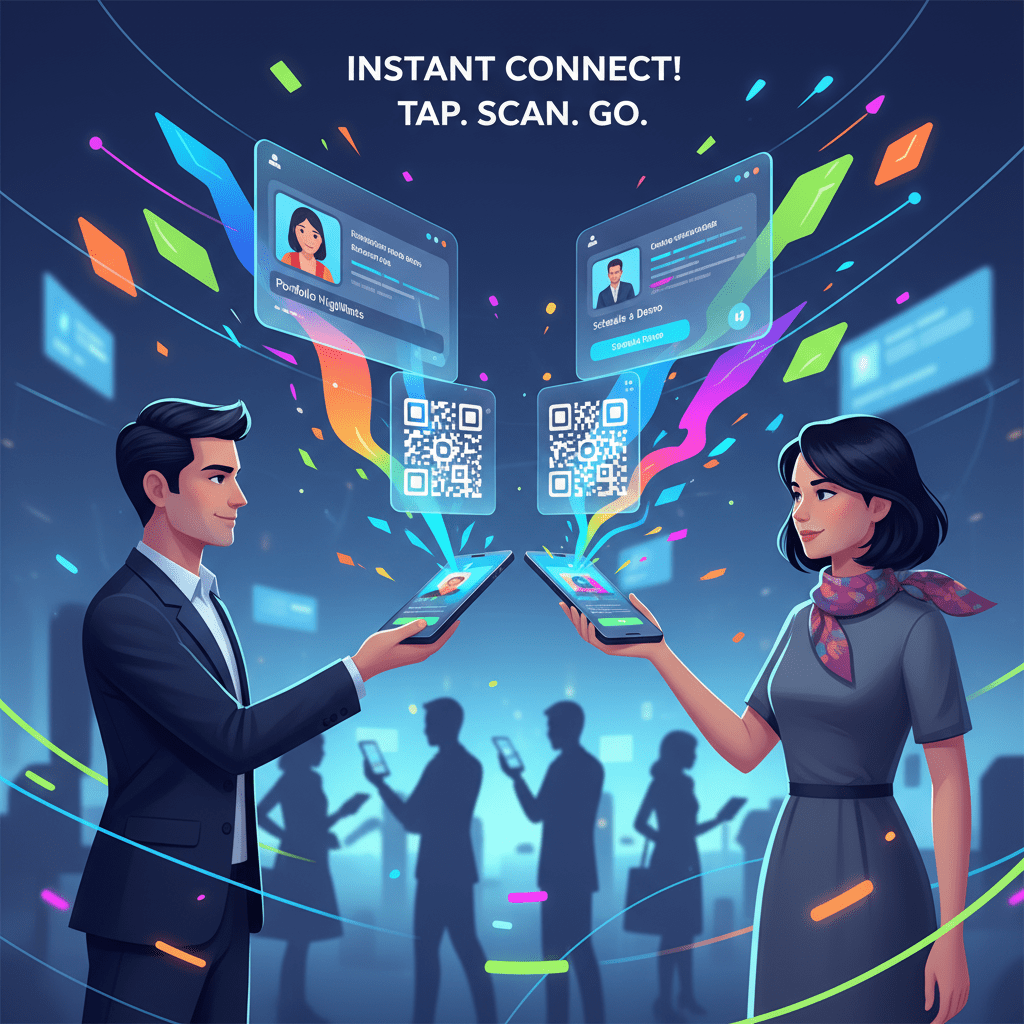
Eco‑Friendly Impact
Traditional paper cards contribute to waste, especially when professionals collect dozens or hundreds of cards at a single event. QR business cards, particularly the digital‑only variants, dramatically cut down on paper usage. Even when printed, QR cards can be made from recycled materials, and their longer lifespan—thanks to the ability to update information without reprinting—further reduces environmental impact.
Many organizations now highlight their commitment to sustainability by adopting QR code networking. This not only aligns with corporate social responsibility goals but also resonates with environmentally conscious clients and partners, adding an intangible brand value.
Analytics and Tracking
One of the most powerful features of QR code networking is the ability to track scans. Dynamic QR codes can record the date, time, location (via IP address), and device type of each scan. This data provides valuable insights into which events generated the most interest, which geographic regions are most engaged, and which calls‑to‑action are most effective.
Analytics also enable A/B testing of different QR designs or landing pages. By comparing conversion rates—such as the number of scans that lead to a booked meeting—you can refine your networking strategy over time. This data‑driven approach transforms networking from a purely relational activity into a measurable marketing channel.
Best Practices for QR Business Cards in Digital Networking
While QR business cards are straightforward to create, maximizing their impact requires thoughtful design, strategic placement, and ongoing maintenance. Below are proven best practices that ensure your QR code networking efforts deliver the best possible results.
Design Tips
First and foremost, the QR code must be scannable. Keep the contrast high—black code on a white background is ideal—and avoid placing the code over busy images or patterns. However, you can still maintain brand identity by incorporating your logo into the center of the code or using brand colors for the surrounding frame, as long as the core pattern remains clear.
Second, consider the size. A minimum of 2 × 2 cm (about 0.8 × 0.8 in) ensures most smartphone cameras can read the code without difficulty. For printed cards, a size of 3 × 3 cm provides a comfortable scanning experience while leaving room for other design elements such as your name, title, and logo.
Finally, add a short call‑to‑action (CTA) near the QR code, such as “Scan to Save My Contact” or “Tap to View My Portfolio.” This guides the recipient and increases the likelihood of a scan.
Placement Strategies
Strategic placement of the QR code can dramatically increase scan rates. On a traditional business card, the code should occupy a prominent position—typically the back side or the lower right corner of the front—where it is easily reachable without obscuring other information. For event badges, place the QR code on the upper left or right side, where it can be quickly accessed by fellow attendees.
Beyond physical cards, consider digital placements. Adding the QR code to your email signature, LinkedIn profile banner, or personal website provides multiple touchpoints for contact exchange. In virtual events, a QR code displayed on the screen can be scanned directly from a participant’s laptop or phone, bridging the gap between online and offline networking.
Updating Information
One of the biggest advantages of QR business cards is the ability to update information without reprinting. Dynamic QR codes point to a URL that can be changed at any time. This means you can modify your phone number, add a new social media profile, or replace a broken link without issuing new cards.
To keep your network current, schedule regular reviews—quarterly or after major role changes—and update the destination URL accordingly. Most QR code generator apps, such as QR Master Plus and QR Code Genie, provide a dashboard where you can manage all your codes, view analytics, and edit destinations with a few taps.
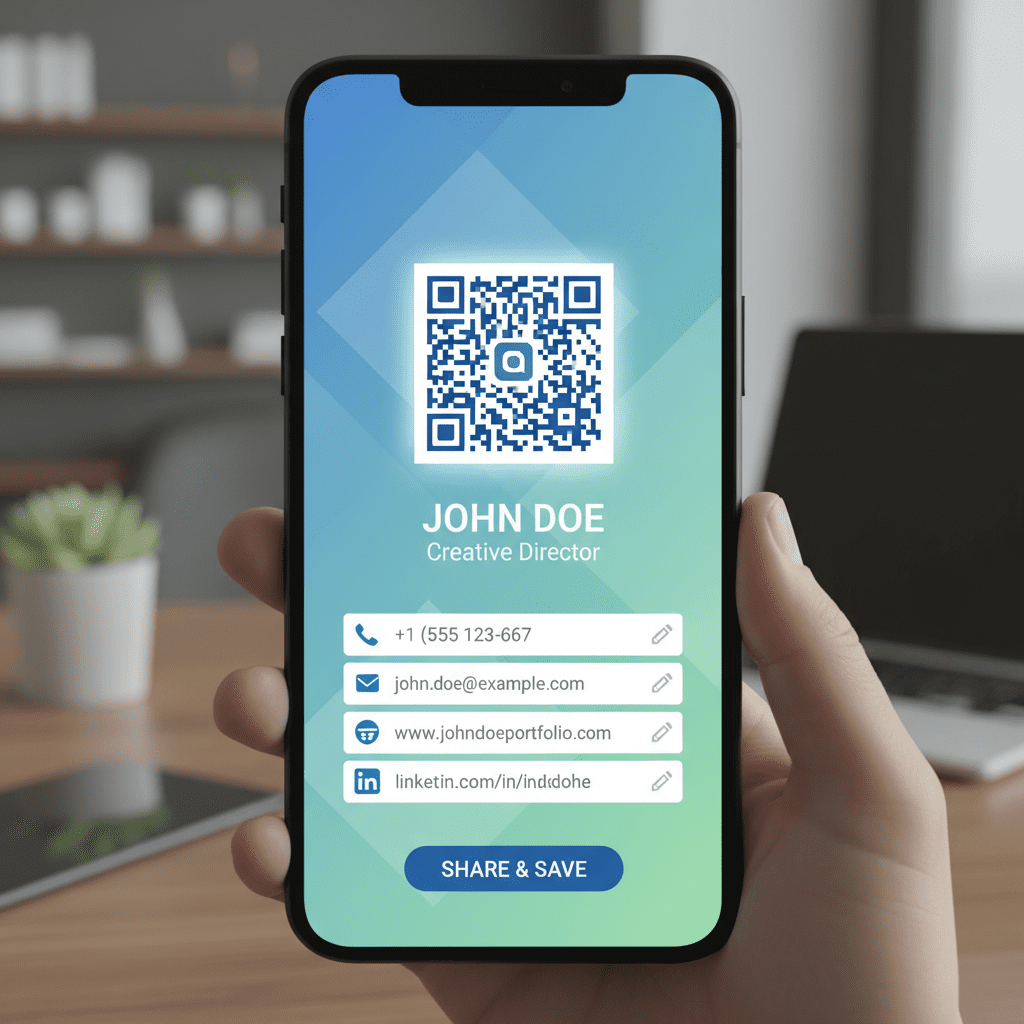
Integrating QR Business Cards with Mobile Apps
Mobile applications play a crucial role in the creation, management, and analysis of QR business cards. They streamline the process from design to deployment, while offering features that enhance QR code networking for both individuals and teams.
Using QR Code Generator Apps
Two of the most popular QR code generator apps are QR Code Genie for Android and QR Master Plus for iOS. Both apps allow you to create static or dynamic QR business cards in minutes. They provide templates that automatically format a vCard, embed social media links, and generate a high‑resolution QR image ready for print or digital sharing.
Beyond creation, these apps offer batch generation for teams, allowing a company’s marketing department to produce uniform QR business cards for all employees. They also integrate with cloud storage services, so your QR codes are backed up and can be accessed from any device. The analytics dashboards within the apps give you real‑time data on scan counts, geographic distribution, and device types, helping you refine your networking strategy.
OUR QR CODE APPS
Get the best QR code apps for iOS and Android.
Syncing with Contact Management Systems
For professionals who rely on Customer Relationship Management (CRM) platforms, integrating QR business cards can automate lead capture. When a QR code points to a landing page with a hidden form, the form can be linked directly to your CRM (e.g., HubSpot, Salesforce). Upon scanning, the visitor’s details are automatically added to your pipeline, reducing manual data entry.
Many QR code generator apps also support webhook integrations, allowing you to trigger follow‑up emails, schedule calendar invites, or add tags in your marketing automation tools. This seamless flow from scan to CRM entry turns a simple networking moment into a qualified lead, amplifying the ROI of your QR code networking efforts.

Frequently Asked Questions
What is a QR business card and how does it work?
A QR business card is a traditional or digital business card that incorporates a QR (Quick Response) code. The code stores a vCard or a URL that leads to an online profile. When someone scans the code with a smartphone camera or a QR scanner app, the encoded information is decoded and can be automatically saved to the scanner’s contacts or opened in a web browser. This eliminates the need for manual data entry, making the exchange of contact details faster and error‑free.
The underlying technology uses black and white squares arranged in a matrix that represent binary data. Modern smartphones can read this matrix in a fraction of a second, translating it into readable text or a link. Because the data can be updated dynamically, the QR code can point to a landing page that you modify whenever your contact details change.
Are QR business cards eco‑friendly?
Yes, QR business cards are considered more sustainable than traditional paper cards. When you use a digital‑only QR code, there is no paper waste at all. Even when printed, QR cards can be produced on recycled paper and designed to last longer because the underlying code can be updated without reprinting. This reduces the frequency of replacement and the overall carbon footprint associated with manufacturing and disposing of paper cards.
Many companies adopt QR code networking as part of their corporate social responsibility initiatives, highlighting their commitment to reducing waste while still maintaining professional networking capabilities.
How secure is the data transferred via QR codes?
Security depends on how the QR code is configured. If the code points to an HTTPS URL, the data transfer is encrypted, protecting the information from interception. Dynamic QR codes can also be set to expire after a single use, adding an extra layer of security for sensitive exchanges. Additionally, many QR generator apps provide privacy settings that let you control what data is shared and whether the scanner must give explicit consent before the contact is saved.
To further enhance security, avoid embedding highly confidential information directly in the QR code. Instead, use the code to direct the scanner to a secure web page where authentication can be required before revealing sensitive details.
Can I track who scans my QR business card?
Yes, most modern QR code generators, including QR Master Plus and QR Code Genie, offer built‑in analytics. These tools can record the date, time, geographic location (based on IP), and device type of each scan. Some platforms also allow you to add UTM parameters to the destination URL, enabling deeper integration with Google Analytics or your CRM for lead tracking.
While you can see aggregate data, identifying the exact individual who scanned the code typically requires the scanner to provide personal information on a landing page, such as filling out a short form. This approach respects privacy regulations while still giving you valuable insights into the effectiveness of your QR code networking campaigns.
Do I need a special app to scan QR business cards?
No special app is required on most modern smartphones. Both iOS and Android devices have built‑in QR scanners within the native camera app. Simply open the camera, point it at the QR code, and tap the notification that appears. However, dedicated QR scanning apps like QR Master Plus and QR Code Genie can provide additional features such as batch scanning, history logs, and the ability to generate QR codes on the spot.
For professionals who frequently create and manage QR codes, using a dedicated app can streamline workflows, especially when you need to edit or analyze scan data regularly.
How often should I update my QR code information?
It’s a good practice to review and update your QR business card information whenever there is a change in your contact details, job title, or company branding. Even if nothing has changed, a quarterly review ensures that any broken links are fixed and that your analytics settings remain optimal. Because dynamic QR codes allow you to change the destination URL without reprinting, updates are quick and cost‑effective.
Regular updates also keep your networking efforts aligned with your current professional goals, ensuring that anyone who scans your code receives the most relevant and up‑to‑date information.