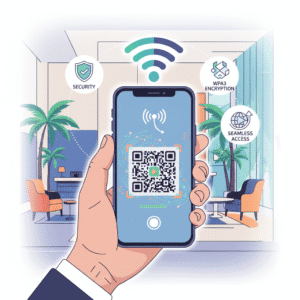Table of Contents
- Key Points
- Introduction
- Gym Memberships
- Cable TV Providers
- Mobile Phone Contracts
- Online Magazine Subscriptions
- Cloud Storage Plans
- Meal Kit Delivery Services
- SaaS Software (Adobe, Microsoft 365)
- Health Club & Spa Memberships
- Pet Insurance Policies
- Car Rental Subscription Services
- Frequently Asked Questions
- Conclusion
Key Points
- Understanding the fine print is the first step in how to cancel subscriptions without hidden fees.
- Set a contract renewal reminder to avoid automatic extensions that lock you into unwanted services.
- Use proven cancellation tips such as written requests, certified mail, and documented phone calls.
- A single app like Subscription Renewal Tracker can centralize all your deadlines.
- Every service has a unique loophole; knowing the specific process saves time and frustration.
Introduction
We’ve all been there: a service that seemed like a great idea at sign‑up day turns into a monthly headache that refuses to disappear. Whether it’s a gym that never sends a “your membership expires” notice, a cable bundle that sneaks in extra fees, or a cloud‑storage plan that auto‑renews on a date you forgot, the experience feels the same—confusing, time‑consuming, and often costly. This “Unsubscribe” guide is designed to demystify the process of how to cancel subscriptions that are notoriously difficult to quit. By breaking down the most common obstacles, offering concrete cancellation tips, and highlighting the importance of a contract renewal reminder, you’ll gain the confidence to reclaim control over your wallet.
In the digital age, many companies rely on inertia: they make the cancellation flow so opaque that most users simply give up. That’s why we’ve compiled a practical, step‑by‑step playbook for the top ten hard‑to‑quit services. Each section includes a quick “why it’s hard” snapshot, a detailed checklist, and links to tools that can automate reminders. You’ll also discover how a single app—available at nextstarsystems.com and on the Google Play Store—can keep all your renewal dates in one place, eliminating the dreaded “I forgot I was still subscribed” moment.
Gym Memberships

Why It’s Hard To Quit
Gyms often lock members into year‑long contracts with clauses that require written notice 30 days before the renewal date. The fine print may hide early‑termination fees, and many locations refuse to accept email cancellations, insisting on a signed paper form delivered in person or by certified mail. Additionally, gyms frequently offer “freeze” options that appear helpful but actually extend the contract term, making the overall process more confusing.
Because the physical presence requirement is a classic barrier, many members simply stop going, assuming the membership will lapse on its own. In reality, the contract keeps charging the linked credit card until proper termination is recorded, leading to surprise bills months later. This is where a contract renewal reminder becomes essential; it prompts you to act before the automatic renewal triggers the next payment cycle.
Stop getting surprised by unexpected charges!
Get the best payment renewal tracker app for Android.
Step‑by‑Step Cancellation Tips
1. Locate the exact contract language. Look for the section titled “Termination” or “Cancellation.” Note the required notice period and the acceptable method of delivery (usually certified mail).
2. Draft a concise cancellation letter. Include your full name, membership number, the date you’re sending the notice, and a clear statement that you wish to terminate the agreement effective immediately. Keep a copy for your records.
3. Send the letter via certified mail. This provides proof of delivery, which can be crucial if the gym later disputes the cancellation. Retain the receipt and tracking number.
4. Follow up with a phone call. After the mail is delivered, call the gym’s member services, reference your certified mail, and ask for confirmation that the account is closed. Take notes, including the representative’s name and the time of the call.
5. Monitor your bank statements. For the next two billing cycles, verify that no further charges appear. If they do, dispute the transaction with your card issuer and provide the certified‑mail receipt as evidence.
6. Set a contract renewal reminder. Add the original renewal date to the Subscription Renewal Tracker so you’ll never be caught off guard again.
Cable TV Providers

Why It’s Hard To Quit
Cable companies thrive on bundling—combining internet, phone, and TV into a single package that looks cheaper than the sum of its parts. The contracts often include early‑termination penalties that increase the longer you stay, and the cancellation process typically requires a live agent to navigate multiple menus. Moreover, many providers automatically switch you to a “retention” offer, which can be confusing and lead you to stay unintentionally.
Adding to the difficulty, the paperwork may require you to return equipment (modem, set‑top box) within a strict window. Failure to do so can result in additional fees, creating a “catch‑22” where you’re discouraged from canceling altogether.
Step‑by‑Step Cancellation Tips
1. Gather all account information. Have your account number, the last four digits of the linked card, and the contract start date ready before you call.
2. Call the dedicated cancellation line. Many providers have a separate number for cancellations; look for it on the billing statement or the company’s website. If you can’t find one, ask the agent to transfer you.
3. Ask for a written confirmation. Request an email or mailed letter that states the cancellation date, any remaining balance, and the equipment return instructions.
4. Return equipment promptly. Use a trackable shipping method (e.g., UPS, FedEx) and keep the receipt. Take photos of the packed boxes for extra proof.
5. Check for final charges. Some providers issue a final invoice after equipment is received. Review it carefully and dispute any unexpected fees.
6. Log the renewal date. Add the original contract end date to the Subscription Renewal Tracker app. This ensures you’ll receive a contract renewal reminder well before any new offers appear.
Mobile Phone Contracts

Why It’s Hard To Quit
Mobile carriers lock customers into 24‑month contracts that often include subsidized phones. Early termination usually incurs a hefty “early‑termination fee” calculated based on the remaining balance on the device. Additionally, carriers frequently hide the cancellation option behind a maze of online portals, and many require you to speak with a live representative who may try to persuade you to stay with a “loyalty discount.”
The combination of financial penalties and aggressive retention tactics makes it easy to feel trapped. A contract renewal reminder can alert you weeks before the 24‑month mark, giving you time to explore alternative plans or negotiate a better deal.
Step‑by‑Step Cancellation Tips
1. Review your contract. Identify the exact date when the 24‑month term ends and note any device payoff amount.
2. Back up your data. Before you cancel, ensure all contacts, photos, and messages are saved to a cloud service or computer.
3. Contact the carrier’s retention department. Call the number listed for “account changes” and ask to speak with the retention team. Be prepared for a negotiation; if the offer isn’t satisfactory, politely decline and request the cancellation process.
4. Submit a written cancellation request. Many carriers accept email or fax. Include your account number, a clear statement of intent, and the date you expect the service to end.
5. Return the device. If you have a subsidized phone, ship it back using a tracked service. Keep the tracking number as proof.
6. Set a contract renewal reminder. Add the end‑of‑contract date to the Subscription Renewal Tracker app so you’ll receive a notification a month before the deadline.
Online Magazine Subscriptions
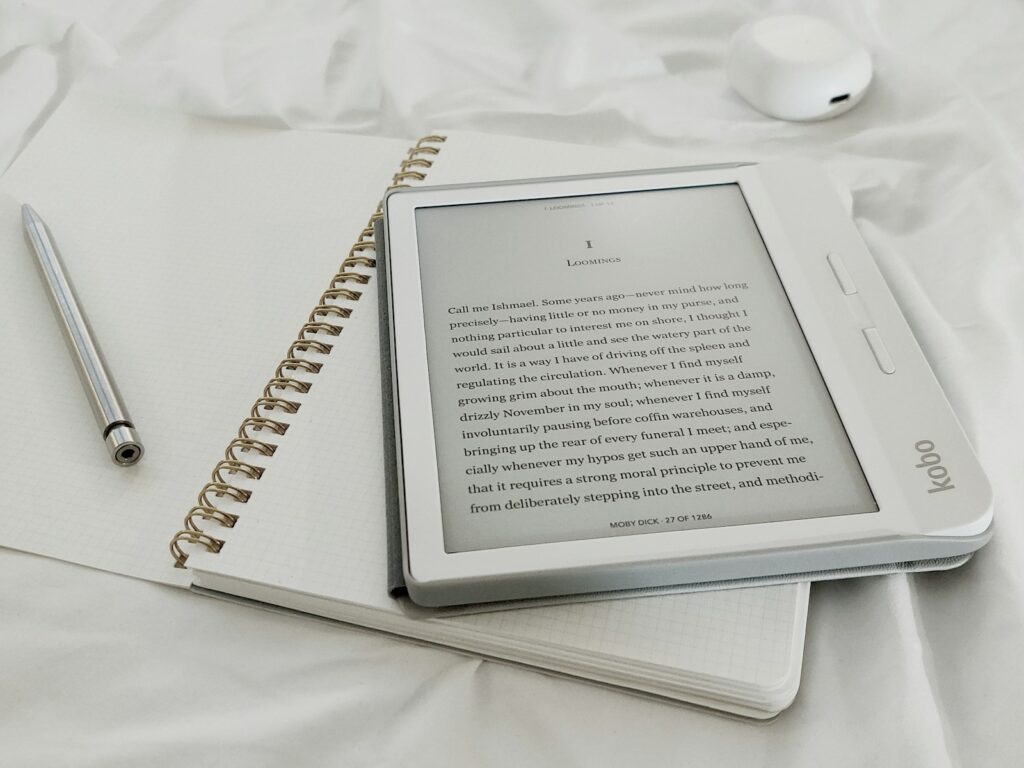
Why It’s Hard To Quit
Digital magazines often hide the “unsubscribe” button deep within account settings, or they require you to navigate through a series of pop‑ups that lead back to the same page. Some publishers use auto‑renewal clauses that silently extend the subscription unless you manually opt out, and the confirmation email may land in the spam folder, leaving you unaware of the renewal.
Because the process is intentionally cumbersome, many subscribers simply ignore the emails, resulting in recurring charges that pile up over time. A contract renewal reminder can serve as a timely nudge to review the subscription before the next billing cycle.
Step‑by‑Step Cancellation Tips
1. Log in to your account. Use the same email address you used to subscribe. If you’ve forgotten the password, use the “forgot password” link to reset it.
2. Navigate to the subscription management page. Look for headings like “My Subscriptions,” “Billing,” or “Account Settings.” If you can’t find it, search the site’s help center for “cancel subscription.”
3. Click the cancel link. Some sites require you to confirm the cancellation twice. Follow each prompt until you receive a final confirmation screen.
4. Save the confirmation. Take a screenshot of the final page and/or download any email receipt confirming the cancellation.
5. Monitor your bank statements. Verify that no further charges appear in the next two billing cycles. If they do, contact the publisher’s support team and reference your screenshot.
6. Record the renewal date. Add the original renewal date to the Subscription Renewal Tracker app so you’ll get a contract renewal reminder before the next issue is billed.
Cloud Storage Plans

Why It’s Hard To Quit
Cloud providers such as Dropbox, Google Drive, and OneDrive often bundle storage with other services (e.g., email, productivity suites). The cancellation flow may be hidden under “Billing” or “Plan Details,” and some providers automatically downgrade you to a free tier without a clear notification, causing data loss if you haven’t backed up your files.
Furthermore, many users overlook the fact that these plans renew annually by default, leading to surprise charges. Setting a contract renewal reminder helps you decide whether to keep the extra space or switch to a cheaper alternative.
Step‑by‑Step Cancellation Tips
1. Back up all data. Before canceling, download all files to an external drive or another cloud service. Verify that the backup is complete.
2. Access the account dashboard. Locate the “Plan” or “Subscription” tab. Most providers display the current plan and renewal date here.
3. Select “Cancel Plan” or “Downgrade.” Follow the prompts, confirming that you understand the loss of storage space.
4. Confirm via email. Many services send a confirmation link. Click it to finalize the cancellation.
5. Check for residual charges. Some providers bill a prorated amount for the remainder of the term. Review the final invoice and dispute any unexpected fees.
6. Log the renewal date. Enter the original renewal date into the Subscription Renewal Tracker app to receive a contract renewal reminder before the next billing cycle.
Meal Kit Delivery Services
Why It’s Hard To Quit
Meal‑kit companies such as Blue Apron or HelloFresh use a subscription model that automatically ships weekly boxes unless you pause or cancel at least 48‑72 hours before the next delivery. The cancellation page is often buried under “Account Settings,” and the system may still process the upcoming shipment if you miss the deadline, resulting in unwanted meals and charges.
Because the service is tied to a recurring delivery schedule, many users forget to pause before a vacation, leading to waste and extra expense. A contract renewal reminder can be set to alert you a week before each shipment, giving you a chance to adjust or cancel.
Step‑by‑Step Cancellation Tips
1. Log in to your account. Navigate to the “Deliveries” or “Subscription” tab.
2. Identify the next scheduled delivery date. Note the cut‑off time for changes (usually 48 hours before shipping).
3. Choose “Pause” or “Cancel.” If you only need a break, select “Pause” for the desired number of weeks. For a permanent exit, click “Cancel Subscription.”
4. Confirm the action. Some services require you to type “CANCEL” or confirm via a pop‑up. Follow the instructions precisely.
5. Check your email. A confirmation should arrive shortly. Save it for future reference.
6. Set a delivery reminder. Add the next delivery date to the Subscription Renewal Tracker app. This acts as a contract renewal reminder for each week you remain subscribed.
SaaS Software (Adobe, Microsoft 365)

Why It’s Hard To Quit
Software‑as‑a‑Service platforms often lock users into annual or multi‑year agreements with automatic renewal clauses. The cancellation process may require you to disable the subscription through an admin portal, and some vendors impose a “minimum usage” period before allowing termination. Additionally, the billing portal may hide the “Cancel” button under “License Management,” making it easy to overlook.
Because many businesses rely on these tools for daily operations, there’s a fear of losing access to critical files, which can delay the decision to cancel. A contract renewal reminder can give you a window to export data and transition to an alternative solution.
Step‑by‑Step Cancellation Tips
1. Export your data. Before canceling, download all files, projects, or assets stored in the cloud. For Adobe Creative Cloud, use the “Export” function; for Microsoft 365, download Outlook PST files and OneDrive data.
2. Access the admin console. Log in with an administrator account and locate the “Subscriptions” or “Billing” section.
3. Select “Cancel Subscription.” Follow the prompts, confirming any final payments or outstanding invoices.
4. Request a written confirmation. Ask the support team to email you a cancellation receipt that includes the effective termination date.
5. Verify de‑provisioning. After the cancellation date, attempt to log in to ensure the account is no longer active.
6. Log the renewal date. Add the original renewal date to the Subscription Renewal Tracker app so you’ll receive a contract renewal reminder before the next automatic charge.
Health Club & Spa Memberships

Why It’s Hard To Quit
Health clubs and spas often use “membership” language that suggests a perpetual relationship. The contracts may require a 30‑day written notice, and many locations only accept cancellations in person, which can be inconvenient for busy members. Some clubs also impose “early termination fees” that increase the longer you’ve been a member, creating a financial disincentive to leave.
Because the cancellation process is rarely digitized, members may assume the membership will simply lapse after a few missed visits, only to discover recurring charges on their statements. A contract renewal reminder can prompt you to act before the next billing cycle begins.
Step‑by‑Step Cancellation Tips
1. Locate the membership agreement. Identify the notice period and acceptable delivery method for cancellation.
2. Write a cancellation letter. Include your name, membership ID, the date, and a clear statement that you are terminating the membership.
3. Deliver the letter via certified mail. This provides proof of receipt. Keep the tracking number.
4. Call the club to confirm. After the mail is delivered, call the front desk, reference the certified mail, and ask for verbal confirmation. Note the representative’s name and the time of the call.
5. Check for final fees. Some clubs charge a “processing fee” for cancellations. Review the final invoice and dispute any unexpected amounts.
6. Set a contract renewal reminder. Input the original renewal date into the Subscription Renewal Tracker app to avoid future surprise charges.
Stop getting surprised by unexpected charges!
Get the best payment renewal tracker app for Android.
Conclusion to The “Unsubscribe” Guide
Reclaiming control over your recurring expenses is about more than just saving a few dollars—it’s about defeating the “inertia tax” that many companies rely on to boost their profits. As we’ve explored across these top 10 hard-to-quit services, the barriers to cancellation—whether they are hidden buttons, long hold times, or complex paper trails—are often intentional design choices meant to wear you down. However, armed with the right knowledge and a persistent strategy, you can navigate even the most confusing termination mazes.
Remember, the key to a stress-free cancellation lies in preparation and documentation. Always read the fine print for notice periods, keep records of every interaction, and never assume a service will cancel itself simply because you stopped using it. Most importantly, don’t rely on memory alone to track when your contracts are up for renewal.
To ensure you never get locked into an unwanted billing cycle again, make tracking your deadlines a habit. Download the Subscription Renewal Tracker (available on Google Play and at NextStarSystems.com) to centralize all your subscription dates in one secure place. By setting automatic alerts for your gyms, streaming services, and software plans, you can turn the tables on auto-renewals and keep your wallet firmly under your own control.