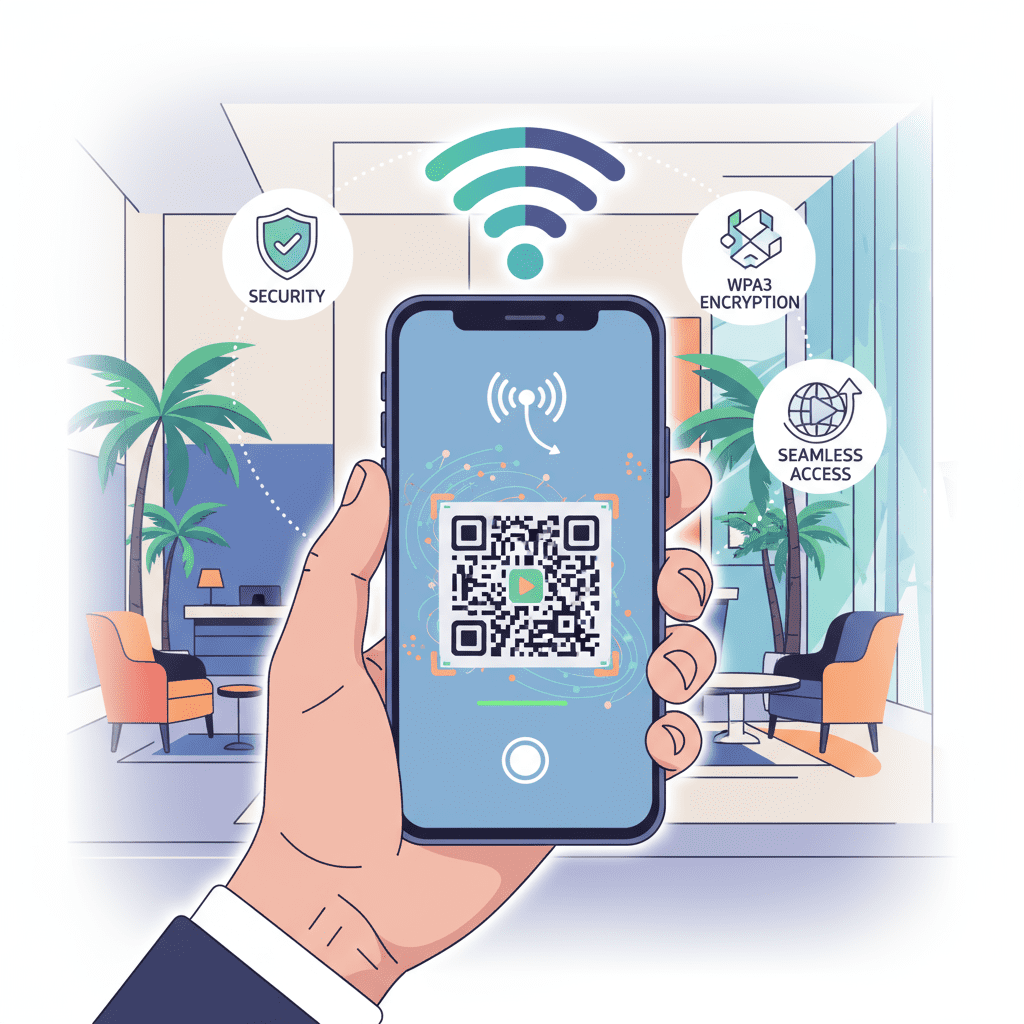WiFi QR codes have revolutionized how people connect to wireless networks, eliminating the tedious process of manually typing complex passwords and enabling instant WiFi access through a simple smartphone scan. This technology transforms network sharing for businesses, homes, and public venues by creating scannable codes that automatically configure device connections without compromising security.
Understanding WiFi QR Code Technology
A WiFi QR code is a two-dimensional barcode that encodes network credentials including the SSID (network name), password, and security protocol type. When users scan these codes with their smartphone cameras, the encrypted information transfers automatically to their device, triggering an instant connection prompt without requiring manual password entry. This automation significantly reduces connection errors and eliminates the frustration associated with complex password requirements.
The technology supports multiple encryption standards including WEP (the oldest and least secure option), WPA/WPA2 (the most widely compatible standard), WPA3 (the latest security protocol), and even open networks without passwords. Modern network sharing QR code generators can accommodate all these security types, making the technology versatile enough for various deployment scenarios from home networks to enterprise environments.
OUR QR CODE APPS
Get the best QR code apps for iOS and Android.
How WiFi QR Codes Work
The process begins when a network administrator or owner uses a WiFi QR code generator to create a scannable code containing encrypted network credentials. These credentials remain protected within the QR code structure, preventing casual observation or interception during the sharing process. Users then point their smartphone camera at the displayed code, which triggers the device’s built-in QR recognition system to decode the information and present a connection option.
Android devices with modern operating systems can automatically recognize WiFi QR codes through their native camera applications, providing password auto-fill capabilities or direct connection options depending on the device model and Android version. This seamless integration makes instant WiFi access available to virtually any smartphone user without requiring specialized scanning applications.

Security Benefits of WiFi QR Codes
The security advantages of using WiFi QR codes extend beyond simple convenience, offering tangible protection improvements over traditional password-sharing methods. When businesses display network credentials on paper signs or verbally communicate passwords to guests, those credentials become vulnerable to unauthorized observation and sharing. QR codes eliminate this vulnerability by keeping passwords hidden while still enabling legitimate access.
WPA3 Encryption Advantages
WPA3 represents the latest evolution in wireless security standards, incorporating advanced encryption algorithms that provide superior protection against modern threats. Unlike WPA2, which uses a shared encryption key for all connected devices, WPA3 implements individualized data encryption for each device on the network. This means that even on open networks, each user’s data remains protected from eavesdropping by other network participants.
The WPA3 protocol introduces Simultaneous Authentication of Equals (SAE), also known as the Dragonfly handshake, which replaces WPA2’s vulnerable Pre-Shared Key (PSK) authentication method. SAE provides robust protection against offline dictionary attacks and brute-force password cracking attempts that could compromise WPA2 networks. Even when users select weak passwords, WPA3’s authentication mechanism requires live interaction with the network for each login attempt, making automated cracking tools ineffective.
Forward secrecy is another critical security feature of WPA3 that enhances protection for network sharing QR code implementations. This technology ensures that if network credentials become compromised, previously transmitted data remains encrypted and secure. The unique session keys generated for each connection cannot be used to decrypt historical traffic, providing an additional security layer for sensitive communications in hotels, offices, and public venues.
Controlled Access Management
WiFi QR codes enable businesses to maintain strict control over who accesses their networks without creating administrative burdens. Hotels can generate unique QR codes for different areas or time periods, allowing them to segment guest access from business operations. Restaurants and cafes can display codes prominently while retaining the ability to change credentials and regenerate codes whenever necessary.
The encryption of credentials within the QR code structure prevents unauthorized distribution and reduces the risk of password interception. Some advanced applications offer encrypted QR codes that can only be decoded by companion apps, providing an additional security layer for businesses requiring enhanced protection. This approach ensures that even if someone photographs the QR code, they cannot extract the underlying password without authorized decryption tools.
Business Applications and Use Cases
WiFi QR codes serve diverse business sectors by addressing specific connectivity challenges while enhancing customer experience and operational efficiency. Each industry benefits from the technology in unique ways, from hospitality venues prioritizing guest satisfaction to corporate offices managing visitor access protocols.
Hospitality Industry Implementation
Hotels and resorts represent ideal deployment environments for instant WiFi access through QR code technology. Upon check-in, guests can scan codes displayed at reception desks to connect immediately without waiting for staff assistance or struggling with handwritten password cards. In-room QR codes placed on bedside tables or welcome folders enable visitors to establish private network connections for their devices quickly.
Conference halls and meeting rooms within hotels benefit significantly from QR code implementations, as business travelers require reliable connectivity for presentations and video conferences. Placing clearly visible codes in these spaces eliminates the need for IT support calls and allows attendees to focus on their meetings rather than troubleshooting connection issues. Common areas including lobbies, restaurants, fitness centers, and pool areas can feature strategically positioned QR codes to maintain guest connectivity throughout the property.
The professional presentation of WiFi QR codes enhances the modern image hotels wish to project to tech-savvy travelers. Customized codes featuring hotel branding and logos demonstrate attention to detail while reinforcing visual identity across all guest touchpoints. This branding opportunity transforms a functional necessity into a marketing asset that differentiates the property from competitors.

Restaurant and Cafe Connectivity
Restaurants and cafes use network sharing QR code technology to improve customer experience while managing bandwidth effectively. Table tent cards or menu inserts featuring WiFi QR codes allow diners to connect instantly without interrupting servers or waiting for password information. This self-service approach reduces staff workload during peak hours and ensures customers can share their dining experiences on social media platforms immediately.
Retail stores and cafes benefit from offering QR codes for WiFi access as customers increasingly expect internet connectivity while shopping or enjoying refreshments. The convenience encourages longer visit durations, potentially increasing sales as customers browse online reviews, compare products, or work remotely from cafe seating areas. Businesses can direct users to guest networks separate from operational systems, reducing congestion on critical business infrastructure.
Office and Corporate Environments
Corporate offices face unique challenges when managing visitor and contractor access to wireless networks. WiFi QR codes streamline the process of onboarding guests without compromising enterprise security or requiring extensive IT intervention. Reception areas can display visitor network codes that provide internet access while maintaining complete segregation from internal business systems and sensitive data.
Conference rooms and collaboration spaces benefit from dedicated QR codes that allow meeting participants to connect quickly without disrupting presentation flow. IT professionals managing multiple office locations can standardize QR code deployment across facilities, creating consistent experiences for traveling employees and visiting clients. The reduction in helpdesk tickets related to guest WiFi access represents measurable cost savings through improved operational efficiency.
Co-working spaces and flexible office environments particularly benefit from WiFi QR code implementations as they accommodate constantly changing populations of workers and visitors. The technology scales effortlessly to support dozens or hundreds of simultaneous connections without requiring individual password distribution or account creation.
Event and Conference Venues
Large-scale events including conferences, trade shows, and exhibitions present significant connectivity challenges as attendees expect seamless instant WiFi access throughout venues. Organizers can print QR codes on badges, programs, and signage to enable thousands of participants to connect without overwhelming registration staff or creating bottlenecks at information desks. The scalability of QR code technology makes it ideal for events ranging from intimate workshops to massive conventions.
Temporary venues and outdoor events benefit from the portability and flexibility of WiFi QR codes. Event planners can generate codes in advance and incorporate them into printed materials regardless of internet availability at the venue itself. This preparation ensures smooth connectivity once network infrastructure becomes operational.
Technical Implementation and Best Practices
Successful WiFi QR code deployment requires attention to technical details and strategic placement to maximize effectiveness. Organizations must balance security requirements with user convenience while ensuring compatibility across diverse device types and operating systems.
Generating WiFi QR Codes
The process of creating WiFi QR codes begins with selecting an appropriate generator tool that supports required security protocols. Organizations should prioritize generators that accommodate WPA, WPA2, and WPA3 encryption standards to ensure broad compatibility and maximum security. Modern generator applications allow users to input network SSID, password, and encryption type before automatically creating properly formatted QR codes.
Customization options enable businesses to enhance QR codes with branding elements including logos, colors, and styling that aligns with corporate identity. These visual enhancements improve code recognition and reinforce brand awareness without compromising scanning functionality. The customization process should maintain adequate contrast between code elements and backgrounds to ensure reliable scanning under various lighting conditions.
Testing represents a critical step before deploying WiFi QR codes in production environments. Organizations should scan codes with multiple device types and operating system versions to verify compatibility and connection reliability. This testing phase identifies potential issues related to special characters in passwords, encryption protocol support, or QR code resolution that might prevent successful connections.
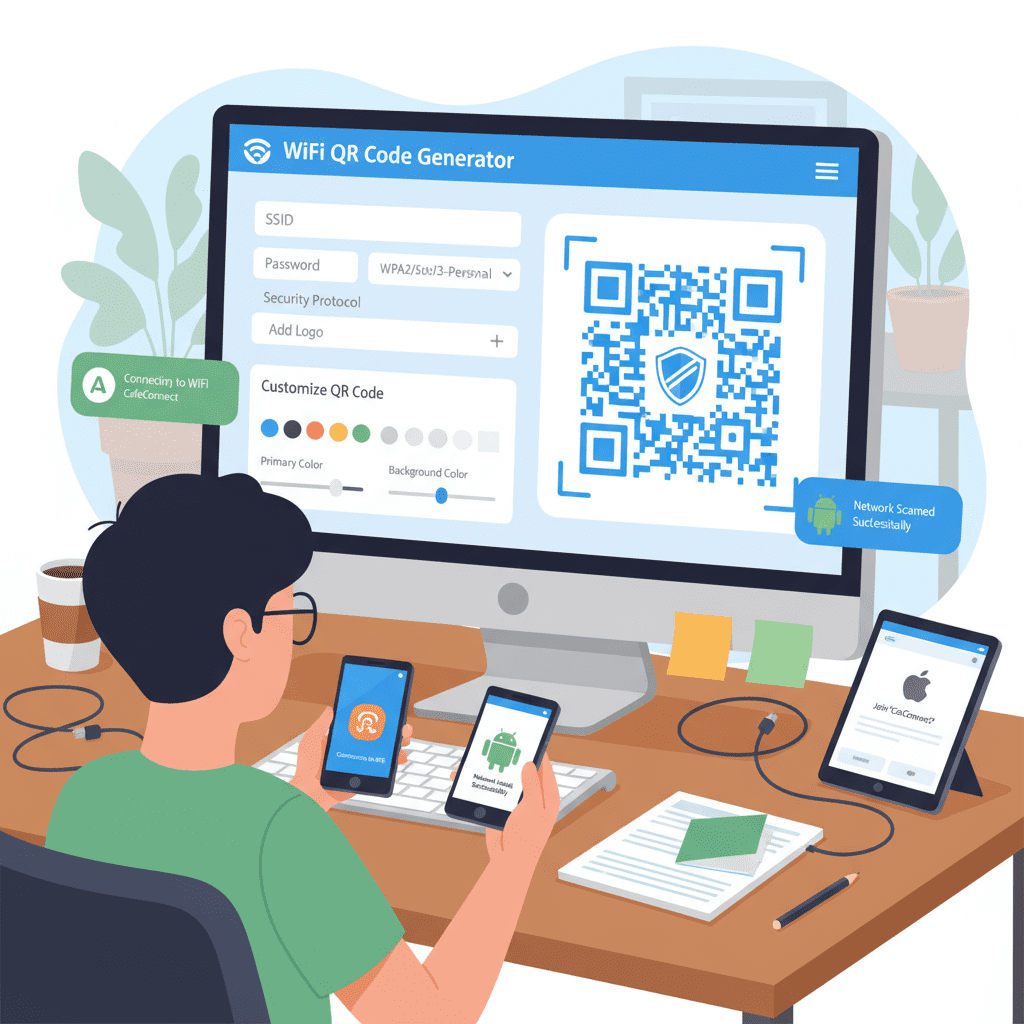
Strategic Placement and Display
The effectiveness of network sharing QR code implementations depends heavily on strategic placement within physical spaces. Reception desks and entry points represent primary locations where visitors first seek connectivity information, making them ideal for prominent QR code display. These high-traffic areas ensure maximum visibility and enable guests to connect immediately upon arrival.
Guest rooms, meeting spaces, and common areas require clearly visible QR codes positioned at eye level or on frequently referenced surfaces. Table tents, wall plaques, and desk cards provide durable display options that withstand frequent handling and environmental conditions. The materials and mounting methods should consider the specific environment, with laminated or waterproof options for outdoor or high-humidity locations.
Size considerations affect both scanning reliability and visual aesthetics. QR codes must be large enough for smartphone cameras to capture clearly from comfortable scanning distances, typically between two to four inches square for tabletop displays. Larger formats work better for wall-mounted codes that users scan from several feet away. The surrounding context should provide brief instructions for users unfamiliar with QR code scanning, such as “Scan for WiFi” or “Point your camera here for instant access”.
Security Configuration and Management
Proper security configuration ensures that WiFi QR codes provide convenient access without creating vulnerabilities. Organizations should implement WPA3 encryption whenever possible to leverage the latest security enhancements including individualized encryption and forward secrecy. For environments requiring backward compatibility with older devices, WPA2 remains an acceptable alternative that balances security with widespread support.
Guest networks should remain completely segregated from internal business systems through VLAN configuration and firewall rules. This network segmentation prevents unauthorized access to sensitive data while still providing visitors with functional internet connectivity. Bandwidth management tools can prevent individual users from consuming excessive resources and degrading network performance for others.
Regular password rotation and QR code regeneration maintain security over time by limiting the exposure window for any single set of credentials. Organizations can establish rotation schedules based on their specific security requirements, with high-security environments changing credentials monthly while lower-risk venues might update quarterly. The ease of generating new QR codes makes this maintenance task straightforward compared to traditional password distribution methods.
Advanced Features and Capabilities
Modern WiFi QR code generators offer sophisticated features that extend beyond basic network sharing functionality. These advanced capabilities enable organizations to optimize user experience, gather analytics, and integrate WiFi access with broader digital strategies.
Multi-Network Support
Organizations operating multiple wireless networks for different purposes benefit from generating distinct QR codes for each SSID. Hotels might create separate codes for public areas, guest rooms, conference facilities, and staff networks, each with appropriate access restrictions and bandwidth allocations. This segmentation allows precise control over who accesses which network resources while maintaining user-friendly connectivity.
The ability to support various encryption types within a single venue accommodates diverse device capabilities. While modern smartphones and laptops support WPA3, some IoT devices and older equipment may require WPA2 or even WPA compatibility. Generating multiple QR codes for different security levels ensures all devices can connect while encouraging users to select the most secure option their hardware supports.
Integration with Mobile Applications
Comprehensive QR code applications provide both generation and scanning capabilities within unified interfaces. These tools enable users to create WiFi QR codes for their home or business networks while also scanning codes when visiting other locations. The bidirectional functionality makes such applications valuable for both network administrators and general users who encounter WiFi QR codes regularly.
Advanced applications offer library management features that organize generated and scanned QR codes for easy retrieval. Users can categorize codes by location, purpose, or date, creating searchable databases of frequently used networks. This organizational capability proves particularly valuable for IT professionals managing multiple client sites or facilities.
Cloud synchronization features enable users to backup WiFi QR codes and access them across multiple devices. This functionality ensures that important network credentials remain available even if primary devices are lost or replaced. Organizations can leverage cloud storage to maintain centralized repositories of QR codes for distribution to authorized staff members.
Analytics and Usage Tracking
Some WiFi QR code systems incorporate analytics capabilities that track connection patterns and usage statistics. Businesses can monitor how many users connect through specific QR codes, identifying high-traffic areas and peak usage times. This data informs network capacity planning and helps optimize access point placement for maximum coverage.
Usage tracking also provides security benefits by identifying unusual connection patterns that might indicate unauthorized access or network abuse. Organizations can establish baseline connection profiles and receive alerts when activities deviate from expected patterns. This monitoring capability enhances security without requiring invasive user tracking or privacy-compromising data collection.
User Experience and Accessibility
The primary value proposition of instant WiFi access through QR codes centers on dramatically improved user experience compared to traditional password-based authentication. Organizations that prioritize accessibility and ease of use create positive impressions that extend beyond mere connectivity to influence overall satisfaction and brand perception.
Eliminating Password Complexity
Complex password requirements that enhance security simultaneously create frustration for users attempting manual entry. Combinations of uppercase and lowercase letters, numbers, and special characters become error-prone when typed on small smartphone keyboards, often requiring multiple attempts before successful connection. WiFi QR codes eliminate this friction entirely by automating credential transfer and bypassing manual input.
The reduction in connection errors translates directly to time savings and reduced frustration. Guests can begin using network services within seconds rather than spending minutes troubleshooting password mistakes or seeking staff assistance. This efficiency improvement proves particularly valuable in high-volume environments where connection delays compound into significant time losses across many users.
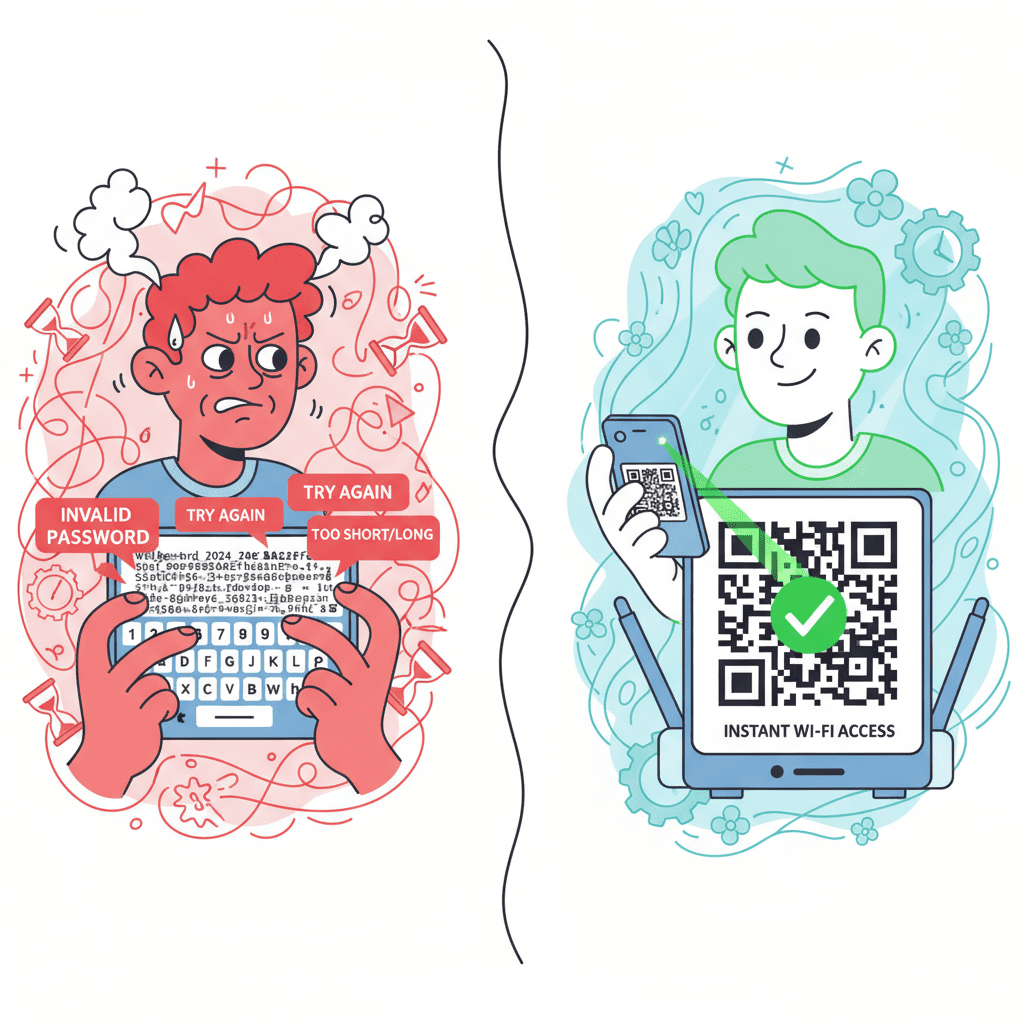
Accommodating Diverse Users
The simplicity of scanning QR codes makes network access available to users with varying technical proficiency. Elderly individuals or others less comfortable with technology can connect as easily as tech-savvy users, democratizing access and ensuring no visitors struggle with connectivity. The visual nature of QR codes also assists users who might have difficulty reading small text or remembering complex password sequences.
International visitors benefit particularly from network sharing QR code implementations that bypass language barriers. While written password instructions might require translation or clarification, the universal QR code scanning process works identically regardless of the user’s native language. This consistency creates seamless experiences in tourist destinations, international airports, and multinational corporate environments.
Supporting Multiple Devices
Modern users typically travel with multiple internet-enabled devices including smartphones, tablets, and laptops. Traditional password sharing requires entering credentials separately on each device, multiplying the effort and potential for errors. WiFi QR codes streamline multi-device connectivity by allowing users to scan the same code with each device, ensuring consistent access across all their hardware.
Family groups and business teams benefit from the ease of sharing network access through QR codes. A single displayed code enables multiple people to connect simultaneously without requiring individual password communication or written credentials. This scalability makes QR codes ideal for group accommodations, meeting spaces, and family-friendly venues.
Future Trends and Developments
The evolution of WiFi QR code technology continues as wireless standards advance and user expectations for seamless connectivity grow. Emerging trends suggest increasing integration between network access systems and broader digital experience platforms.
Enhanced Security Protocols
The ongoing transition to WPA3 adoption will strengthen security across WiFi QR code implementations. As device manufacturers update hardware and software to support the latest encryption standards, organizations can leverage individualized data encryption and forward secrecy to protect user privacy more effectively. The Easy Connect feature of WPA3 specifically supports QR code authentication methods, indicating the standard was designed with this use case in mind.
Future security enhancements may incorporate biometric authentication or multi-factor verification into QR code workflows for high-security environments. Organizations requiring additional access controls beyond network credentials could integrate QR scanning with identity verification systems, ensuring both convenience and robust authentication.
IoT Device Provisioning
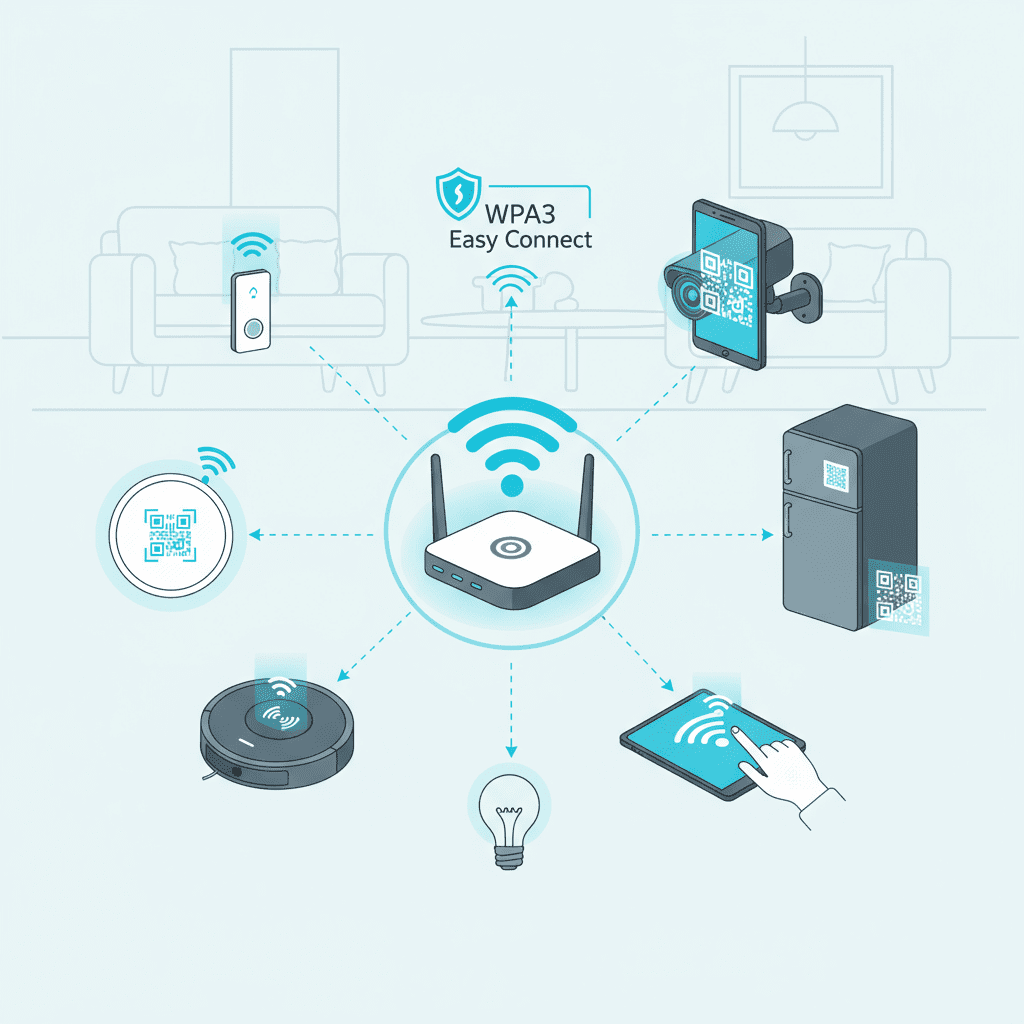
The proliferation of Internet of Things devices creates new opportunities for WiFi QR code applications. Many IoT products feature limited user interfaces that make traditional password entry impractical or impossible. QR codes provide ideal onboarding mechanisms for smart home devices, sensors, and appliances that need network connectivity but lack keyboards or screens.
The Wi-Fi Easy Connect specification within WPA3 specifically addresses IoT device provisioning through QR codes and NFC tags. This standardization ensures interoperability between devices from different manufacturers while maintaining security through proper encryption and authentication. As smart home adoption accelerates, QR code-based WiFi provisioning will become increasingly common.
Integration with Marketing Systems
Businesses are exploring opportunities to combine instant WiFi access with marketing initiatives and customer engagement strategies. QR codes that provide network connectivity can simultaneously capture basic analytics about usage patterns and dwell times without compromising user privacy. This data informs business decisions about facility usage and helps optimize service delivery.
Dynamic QR codes that link to splash pages or captive portals create opportunities for branded experiences and promotional messaging. Hotels might direct guests to local attraction information or special offers upon connecting, while restaurants could showcase menu items or upcoming events. These integrated approaches transform utilitarian connectivity into enhanced customer engagement touchpoints.
Conclusion
WiFi QR codes represent a significant advancement in network sharing technology, delivering substantial benefits across security, user experience, and operational efficiency. The combination of instant access convenience and strong encryption through modern protocols like WPA3 makes QR codes the preferred method for sharing network credentials in hotels, restaurants, offices, and event venues. As wireless standards continue evolving and user expectations for seamless connectivity grow, WiFi QR code adoption will expand across both consumer and enterprise environments.